How to Choose Right Content Management System for Your Website
Hey there! If you’re looking to create a website or improve your current one, you’re probably already aware of the importance of a Content Management System (CMS). It’s the tool that helps you create and manage the content on your website, and it can make or break your online presence. With so many CMS options out there, choosing the right one can feel overwhelming. But don’t worry, we’re here to assist you! In this blog post, we’ll walk you through the key factors you should consider when choosing a CMS, and give you an overview of some of the most popular CMS options available. So, let’s get started!
To start, we’ll explain what a Content Management System (CMS) is and why it’s important to choose the right one for your website. Think of a CMS as the backbone of your website that helps you manage and publish content without the need for technical expertise. It’s important to choose the right CMS because it can affect your website’s performance in terms of features, functionality, security, and SEO.
Identify Your Website’s Needs:
Before choosing a CMS, you should identify your website’s needs. This includes defining the purpose of your website, listing the features and functionalities required, identifying the number of users and contributors, and considering future scalability. This step is important because it will help you determine which CMS options will meet your specific requirements.
Types of CMS
There are a few different types of CMS options to choose from, each with its unique features and benefits. Here is a quick summary of each kind:
1. Open-source CMS
Open-source CMS options are free and have a large community of users who contribute to their development.

Examples include WordPress, Drupal, and Joomla. Because they’re open-source, they’re highly customizable and offer a lot of flexibility. They might, however, need more technical know-how to set up and maintain.
2. Proprietary CMS
Proprietary CMS options are owned by a company and may come with a price tag.
Examples include Adobe Experience Manager and Sitecore. Because they’re proprietary, they often come with more support and may be easier to use for those without technical expertise. However, they may not be as customizable as open-source options.

3. Headless CMS
The presentation layer and headless CMSs are different layers. This means that you can use any front-end technology to display your content, such as React, Angular, or Vue.
Examples include Contentful, Strapi, and Sanity. Headless CMS options offer a lot of flexibility and allow for more customization of the front end, but they may require more technical expertise.
4. Cloud-based CMS
Cloud-based CMS options are hosted on the cloud and require no installation. Examples include Wix and Squarespace. They’re often easier to use and require less technical expertise, but they may not offer as much flexibility as open-source or headless options. They also come with a monthly or yearly subscription fee.
Each type of CMS has its strengths and weaknesses, so it’s important to choose the one that fits your website’s needs the best.
Comparison of Popular CMS
There are several popular CMS options available, each with its unique features and benefits. Here’s a brief overview of some of the most popular CMS options and how they compare:
1. WordPress
WordPress is the most popular CMS option, powering around 40% of all websites on the internet. It’s open-source and highly customizable, with a vast library of plugins and themes available. It’s also user-friendly and easy to learn. However, because it’s so popular, it’s also a frequent target for security attacks.
2. Drupal
Drupal is another open-source CMS option, known for its scalability and flexibility. It’s popular among large enterprises and government agencies because of its advanced security features and ability to handle complex workflows.
However, it can be more difficult to learn and use than some other CMS options.
3. Joomla
Joomla is a free and open-source CMS option that’s user-friendly and easy to set up. It offers a wide range of extensions and templates, making it highly customizable. However, it’s not as popular as WordPress, which means there may be fewer resources and support available.
4. Wix
Wix is a cloud-based CMS option that’s known for its ease of use and drag-and-drop website builder. It’s a popular choice for small businesses and beginners who want to create a website quickly and easily. However, it’s not as customizable as some other CMS options, and the monthly subscription fee can add up over time.
5. Squarespace:
Squarespace is another cloud-based CMS option that’s known for its sleek and modern templates. It’s easy to use and comes with built-in e-commerce functionality. However, it’s not as customizable as some other CMS options, and the monthly subscription fee can be expensive for larger websites.
When comparing CMS options, it’s important to consider factors like ease of use, customization, security, and support. Each CMS has its strengths and weaknesses, so it’s important to choose the one that best fits your website’s needs.
Evaluate CMS Based on Key Factors
There are many important aspects to take into account when evaluating CMS choices. Here’s a brief overview of each factor and how to evaluate it:
1. Ease of Use
Ease of use is a crucial aspect to take into account when deciding on a CMS. If you’re not a developer or tech-savvy, you’ll want a CMS that’s easy to set up and use. Look for CMS options that have a user-friendly interface and offer helpful tutorials or support.
2. Customization
Customization is another important factor to consider. You’ll want a CMS that allows you to customize your website to fit your specific needs. Look for CMS options that offer a wide range of templates and themes, as well as the ability to customize the design and functionality of your website.
3. Security
Security is crucial when it comes to managing your website. Look for CMS options that have built-in security features, such as SSL encryption and regular security updates. You’ll also want to consider the reputation of the CMS in terms of security breaches and vulnerabilities.
4. Scalability
Scalability is important if you plan to grow your website over time. Look for CMS options that can handle a large volume of content and traffic without sacrificing performance. You’ll also want a CMS that can easily integrate with other tools and platforms as your needs change.
5. Support
Finally, support is an important factor to consider when evaluating CMS options. Look for CMS options that offer reliable customer support, whether it’s through documentation, tutorials, or direct support from the CMS provider. You’ll also want to consider the availability of third-party support and resources.
When evaluating CMS options, it’s important to weigh each of these factors against your specific needs and goals. By considering ease of use, customization, security, scalability, and support, you can choose a CMS that meets your website’s unique requirements.
Budget Considerations
Budget is an important consideration when choosing a CMS. Here are some factors to keep in mind when evaluating CMS options based on budget:
1. Initial Cost
First and foremost, you’ll want to consider the initial cost of the CMS. Some CMS options, such as WordPress and Joomla, are free and open-source, while others, such as Wix and Squarespace, require a monthly subscription fee. If you’re on a tight budget, a free CMS option might be the best choice for you.
2. Additional Costs
Keep in mind that there may be additional costs associated with using a CMS. For example, some CMS options offer premium plugins or themes that come at an additional cost. You’ll also want to consider the cost of any third-party tools or integrations you’ll need to use with your CMS.
3. Maintenance and Upkeep
Another cost to consider is maintenance and upkeep. Some CMS options require more upkeep than others, such as regular updates and backups. You may need to hire a developer or agency to help with maintenance tasks, which can add to your budget.
4. Long-term Costs
Finally, it’s important to consider the long-term costs of using a CMS. If you choose a CMS that requires a monthly subscription fee, you’ll need to factor that cost into your budget for the long term. You’ll also want to consider the cost of scaling your website as it grows and your needs change.
When it comes to budget considerations, it’s important to balance your budget with the features and functionality you need for your website. A free CMS option might be the best choice if you’re on a tight budget, but it may not offer the same level of customization or scalability as a paid option. By considering the initial cost, additional costs, maintenance and upkeep, and long-term costs, you can choose a CMS that fits your budget and your website’s unique needs.
Finalizing the CMS Choice
Evaluate Your Needs: First, take some time to evaluate your needs and goals for your website. Consider what type of content you’ll be creating, how much traffic you expect to receive, and what level of customization and scalability you’ll need. This will help you narrow down your options and choose a CMS that best meets your needs.
1) Test Multiple Options
It’s a good idea to test multiple CMS options before making a final decision. Many CMS options offer free trials or demos, which can help you get a feel for the platform and its features. Try out multiple options and compare them based on the key factors we’ve discussed, such as ease of use, customization, security, scalability, and support.
2) Consider Third-Party Integrations
Third-party integrations can be an important factor to consider when finalizing your CMS choice. Look for a CMS that can easily integrate with the tools and platforms you’ll need to use, such as social media, email marketing, and analytics tools.
3) Factor in Budget
Budget is an important consideration when finalizing your CMS choice. Consider the initial cost, additional costs, maintenance and upkeep, and long-term costs of each CMS option you’re considering. Choose a CMS that fits your budget and offers the features and functionality you need.
4) Seek Advice
Finally, don’t hesitate to seek advice from other website owners, developers, or CMS experts. Based on their own experiences, they could provide useful perspectives and suggestions.
Once you’ve weighed all of these factors, you can finalize your CMS choice with confidence. Remember, no CMS is perfect, but by choosing a platform that best meets your website’s unique needs, you can create a website that’s both functional and user-friendly.
Once you’ve weighed all of these factors, you can finalize your CMS choice with confidence. Remember, no CMS is perfect, but by choosing a platform that best meets your website’s unique needs, you can create a website that’s both functional and user-friendly.
Conclusion
In conclusion, choosing the right content management system (CMS) is an important decision that can have a significant impact on the success of your website. By evaluating CMS options based on key factors such as ease of use, customization, security, scalability, and support, you can narrow down your options and choose a platform that best meets your website’s unique needs.
It’s also important to consider the budget when choosing a CMS, as there may be initial costs, additional costs, maintenance and upkeep costs, and long-term costs to factor in. By balancing your budget with the features and functionality you need, you can choose a CMS that fits your website’s needs and your budget.Remember to test multiple options, consider third-party integrations, and seek advice from experts when making your final decision. With the right CMS in place, you can create a website that’s both easy to manage and engaging for your audience.
Get in touch for complete guidance on right content management system for developing your website at RP IT Solutions.

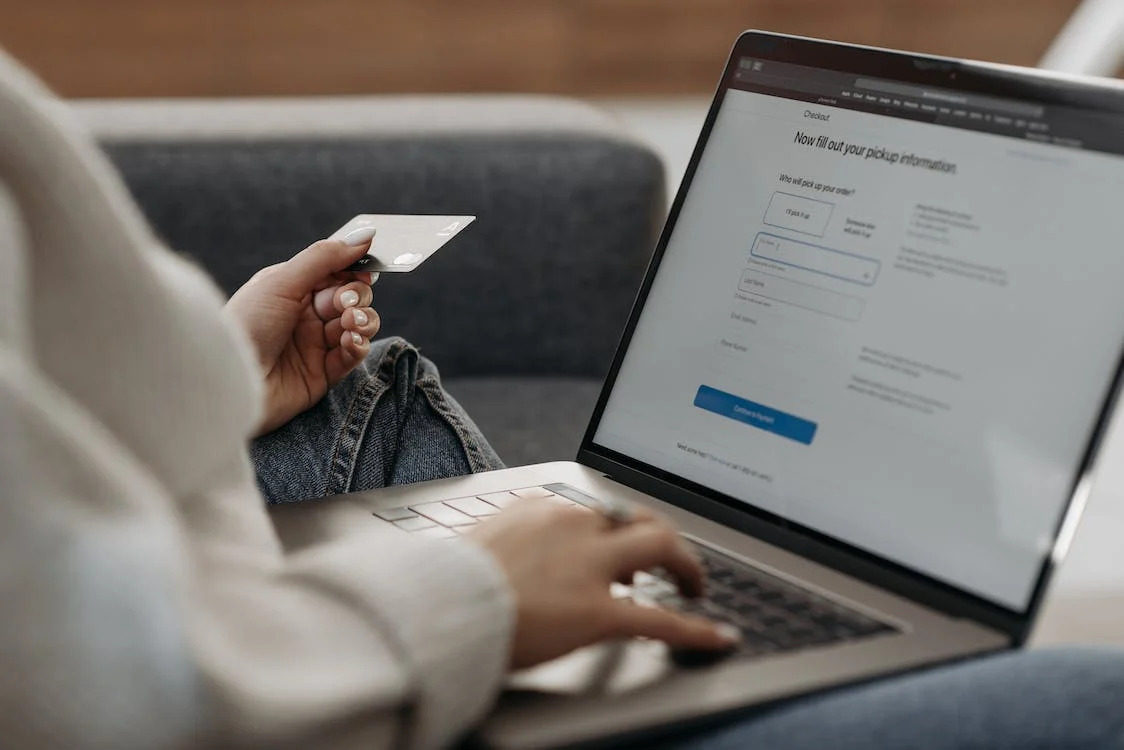


0 Comments