Supercharge Your Website: The Ultimate Guide to Speed Optimization for Better User Experience
In today’s fast-paced digital world, where attention spans are shorter than ever, every second counts when it comes to website performance. Slow loading times can be frustrating for users and can lead to high bounce rates, missed conversions, and ultimately, lost revenue. That’s why it’s crucial for website owners and digital marketers to prioritize speed optimization. In this ultimate guide, we will walk you through the most effective strategies and techniques to supercharge your website and provide your users with a seamless browsing experience. From optimizing image sizes and leveraging browser caching to minifying code and implementing content delivery networks (CDNs), we’ll cover it all. Get ready to unlock the full potential of your website and take it to new heights, as we reveal the secrets to better user experience through speed optimization.
The Importance of Website Speed Optimization
Website speed optimization is more than just a nice-to-have feature; it’s a necessity in today’s digital landscape. Research has shown that users expect websites to load within seconds, and anything longer than that can lead to increased bounce rates. In fact, a study by Google found that as page load time goes from one second to five seconds, the probability of a user bouncing increases by 90%. This means that if your website takes too long to load, you’re not only losing potential customers but also damaging your brand reputation.
Not only does website speed impact user experience, but it also affects your website’s search engine rankings. Google has explicitly stated that page speed is a ranking factor, and websites that load faster are more likely to appear higher in search engine results. This makes speed optimization not only important for user satisfaction but also for improving your website’s visibility and attracting organic traffic.
To truly understand the importance of website speed optimization, let’s delve into the factors that affect website speed and how it impacts the overall user experience.

Understanding Website Speed and Its Impact on User Experience
Website speed refers to how quickly a website’s pages load in a user’s browser. It is influenced by various factors, including server response time, file sizes, code efficiency, and network conditions. When a website loads slowly, users are more likely to abandon it and seek faster alternatives. This can lead to missed opportunities, reduced engagement, and ultimately, lost revenue.
The impact of website speed on user experience is multifaceted. Firstly, fast-loading websites provide a positive first impression, instilling confidence in users and encouraging them to explore further. On the other hand, slow-loading websites frustrate users, leading to a poor user experience and high bounce rates.
Additionally, website speed plays a crucial role in determining how long users stay on a website. Studies have shown that as page load time increases, the average session duration decreases. Users simply don’t have the patience to wait for a website to load, especially when they have numerous alternatives at their fingertips.
Moreover, website speed optimization is essential for mobile users. With the increasing dominance of mobile devices, having a fast-loading website is crucial to cater to the on-the-go needs of users. Slow-loading websites not only lead to frustration but also consume more data, which can be costly for users with limited data plans.
In the next section, we will explore the common factors that affect website speed and discuss how to measure your website’s speed performance.

Common Factors That Affect Website Speed
Website speed can be influenced by various factors, both technical and non-technical. Understanding these factors is essential for identifying areas of improvement and implementing effective speed optimization strategies. Here are some common factors that can impact your website’s speed:
### 1. Hosting Provider and Server Performance
The quality of your hosting provider and their server performance is a crucial factor in determining your website’s speed. Shared hosting plans, for example, can result in slower website speeds due to resource limitations and high server loads. On the other hand, dedicated hosting or cloud-based hosting can offer better performance and faster loading times. It’s essential to choose a hosting provider that meets your website’s needs and offers reliable and fast servers.
### 2. File Sizes and Compression
Large file sizes, particularly for images and videos, can significantly impact your website’s speed. When visitors access your website, their browser needs to download these files, and larger files take longer to download. Optimizing file sizes by compressing images, videos, and other media assets can help reduce loading times. There are various compression tools and plugins available that can automatically compress files without compromising quality.
### 3. Code Efficiency and Minification
Clean and efficient code can contribute to faster loading times. Bloated or poorly optimized code can increase the time it takes for browsers to process and render your website. Minifying your code by removing unnecessary spaces, line breaks, and comments can reduce file sizes and improve loading times. Additionally, optimizing CSS and JavaScript files by combining them and placing them at the bottom of your web pages can prevent render-blocking and improve overall performance.
### 4. Browser Caching and Gzip Compression
Browser caching allows certain files to be stored in a user’s browser cache, reducing the need to download them again on subsequent visits. By enabling browser caching, you can significantly improve website speed for returning visitors. Gzip compression, on the other hand, allows your web server to compress files before sending them to the user’s browser, reducing file sizes and improving download times.
### 5. Network Latency and DNS Resolution
Network latency refers to the time it takes for data to travel from the user’s device to your website’s server. High network latency can result in slower website speeds, particularly for users located far away from your server. Choosing a content delivery network (CDN) can help mitigate this issue by caching your website’s content on servers located closer to your users. Additionally, optimizing DNS resolution can reduce the time it takes for a user’s browser to convert your website’s domain name into an IP address.
In the next section, we will explore how to measure your website’s speed performance and identify areas for improvement.
How to Measure Your Website’s Speed Performance
Measuring your website’s speed performance is essential to understand its current state and identify areas for improvement. Fortunately, there are various tools available that can help you assess your website’s speed and provide actionable insights. Here are some widely used tools for measuring website speed:
### 1. Google PageSpeed Insights
Google PageSpeed Insights is a free tool that analyzes your website’s speed performance and provides suggestions for improvement. It measures various metrics, including First Contentful Paint (FCP), Largest Contentful Paint (LCP), and Cumulative Layout Shift (CLS). PageSpeed Insights also scores your website’s mobile and desktop performance on a scale of 1 to 100, with higher scores indicating better performance.
### 2. GTmetrix
GTmetrix is another popular tool that offers detailed insights into your website’s speed performance. It generates a comprehensive report that includes metrics such as page load time, total page size, and the number of requests. GTmetrix also provides recommendations on how to improve your website’s speed, including suggestions for optimizing images, leveraging browser caching, and minifying code.
### 3. WebPageTest
WebPageTest is an advanced tool that allows you to test your website’s speed performance from various locations worldwide. It provides in-depth analysis, including waterfall charts that show the loading process of each element on your web page. WebPageTest also measures metrics such as Time to First Byte (TTFB) and fully loaded time, giving you a holistic view of your website’s speed.
### 4. Pingdom Website Speed Test
Pingdom Website Speed Test is a user-friendly tool that provides insights into your website’s speed and performance. It measures metrics such as page load time, performance grade, and the size of your page. Additionally, Pingdom offers a breakdown of each file’s loading time, allowing you to identify bottlenecks and areas for improvement.
By regularly measuring your website’s speed performance using these tools, you can track progress over time and ensure that your speed optimization efforts are effective. In the next section, we will discuss specific strategies for optimizing website images and graphics.
Tips for Optimizing Website Images and Graphics
Images and graphics play a crucial role in enhancing the visual appeal of your website. However, they can also significantly impact your website’s speed if not optimized correctly. Here are some tips for optimizing website images and graphics to improve loading times:
### 1. Choose the Right Image Format
Choosing the right image format can make a significant difference in file sizes and loading times. For photographs or images with complex colors and gradients, JPEG is typically the best format, as it offers high compression without significant loss in quality. For images with a limited color palette or transparent backgrounds, PNG or GIF formats may be more suitable.
### 2. Compress Images Without Compromising Quality
Compressing images is essential for reducing file sizes and improving loading times. However, it’s crucial to find the right balance between file size reduction and image quality. There are various tools available that can automatically compress images while preserving visual fidelity. Additionally, consider using next-generation image formats such as WebP, which can offer better compression without compromising quality.
### 3. Use Lazy Loading for Images
Lazy loading is a technique that defers the loading of non-visible images until the user scrolls to them. This can significantly improve initial page load times by only loading the images that are immediately visible to the user. There are JavaScript libraries and plugins available that can enable lazy loading for your website.
### 4. Implement Responsive Images
Responsive images ensure that users are served with appropriately sized images based on their device’s screen size. This prevents larger images from being unnecessarily downloaded on smaller screens, reducing file sizes and improving loading times. HTML5’s `srcset` and `sizes` attributes can be used to implement responsive images.
By following these tips, you can ensure that your website’s images and graphics are optimized for speed without compromising visual quality. In the next section, we will explore strategies for minimizing HTTP requests and reducing server response time.
Minimizing HTTP Requests and Reducing Server Response Time
HTTP requests and server response time are critical factors that can impact your website’s speed. Minimizing the number of HTTP requests required to load your web page and reducing server response time can significantly improve loading times. Here are some strategies to achieve these goals:
### 1. Combine and Minify CSS and JavaScript Files
Reducing the number of CSS and JavaScript files that need to be downloaded can help minimize HTTP requests. Combine multiple CSS files into a single file, and do the same for JavaScript files. This reduces the overhead of requesting and downloading multiple files, improving loading times. Additionally, minify your CSS and JavaScript files to remove unnecessary characters and reduce file sizes.
### 2. Use CSS Sprites for Background Images
CSS sprites involve combining multiple background images into a single image file and using CSS to display specific sections of the image. By using CSS sprites, you can reduce the number of HTTP requests required to load multiple background images, improving loading times.
### 3. Enable HTTP/2 Protocol
HTTP/2 is the latest version of the HTTP protocol and offers significant performance improvements over its predecessor. It allows for multiplexing, which means multiple requests can be sent and received simultaneously over a single connection. Enabling HTTP/2 on your web server can help reduce latency and improve loading times.
### 4. Optimize Server Response Time
Reducing server response time is crucial for improving website speed. This can be achieved by optimizing your server’s configuration, database queries, and caching mechanisms. Implementing server-side caching, using a content delivery network (CDN), and choosing a reliable hosting provider with low server response times can all contribute to faster loading speeds.
By implementing these strategies, you can effectively minimize HTTP requests and reduce server response time, leading to faster loading times for your website. In the next section, we will explore the benefits of utilizing browser caching and enabling Gzip compression.
Utilizing Browser Caching and Enabling Gzip Compression
Browser caching and Gzip compression are powerful techniques that can significantly improve your website’s speed by reducing the amount of data that needs to be transferred between the server and the user’s browser. Let’s take a closer look at these techniques and how to implement them:
### 1. Browser Caching
Browser caching allows certain files to be stored in a user’s browser cache, reducing the need to download them again on subsequent visits. By leveraging browser caching, you can significantly improve website speed for returning visitors. To enable browser caching, you need to set appropriate expiration headers for different file types, such as HTML, CSS, JavaScript, and images. This tells the user’s browser how long it can cache each file before checking for updates.
### 2. Gzip Compression
Gzip compression is a technique that allows your web server to compress files before sending them to the user’s browser. This reduces file sizes and improves download times. Most modern web servers and browsers support Gzip compression, and enabling it can drastically reduce the amount of data transferred between the server and the browser. Gzip compression works by compressing text-based files such as HTML, CSS, and JavaScript, resulting in significantly smaller file sizes.
Enabling browser caching and Gzip compression can have a profound impact on your website’s speed performance. By reducing the amount of data transferred and leveraging cached files, you can provide a faster browsing experience to your users. In the next section, we will discuss strategies for optimizing code and minimizing CSS and JavaScript files.
Optimizing Code and Minimizing CSS and JavaScript Files
Clean and efficient code is essential for improving website speed. Bloated or poorly optimized code can increase the time it takes for browsers to process and render your website. Here are some strategies for optimizing code and minimizing CSS and JavaScript files:
### 1. Minify CSS and JavaScript Files
Minifying your CSS and JavaScript files involves removing unnecessary spaces, line breaks, and comments, resulting in smaller file sizes. This can significantly improve loading times, as smaller files are quicker to download. There are various tools available that can automatically minify your CSS and JavaScript files, making the process quick and efficient.
### 2. Combine CSS and JavaScript Files
Combining multiple CSS and JavaScript files into a single file can help minimize HTTP requests and reduce loading times. By reducing the number of files that need to be downloaded, you can improve overall website speed. However, it’s essential to ensure that the combined file is still well-organized and maintainable for future updates.
### 3. Place CSS at the Top and JavaScript at the Bottom
By placing your CSS files at the top of your web pages and

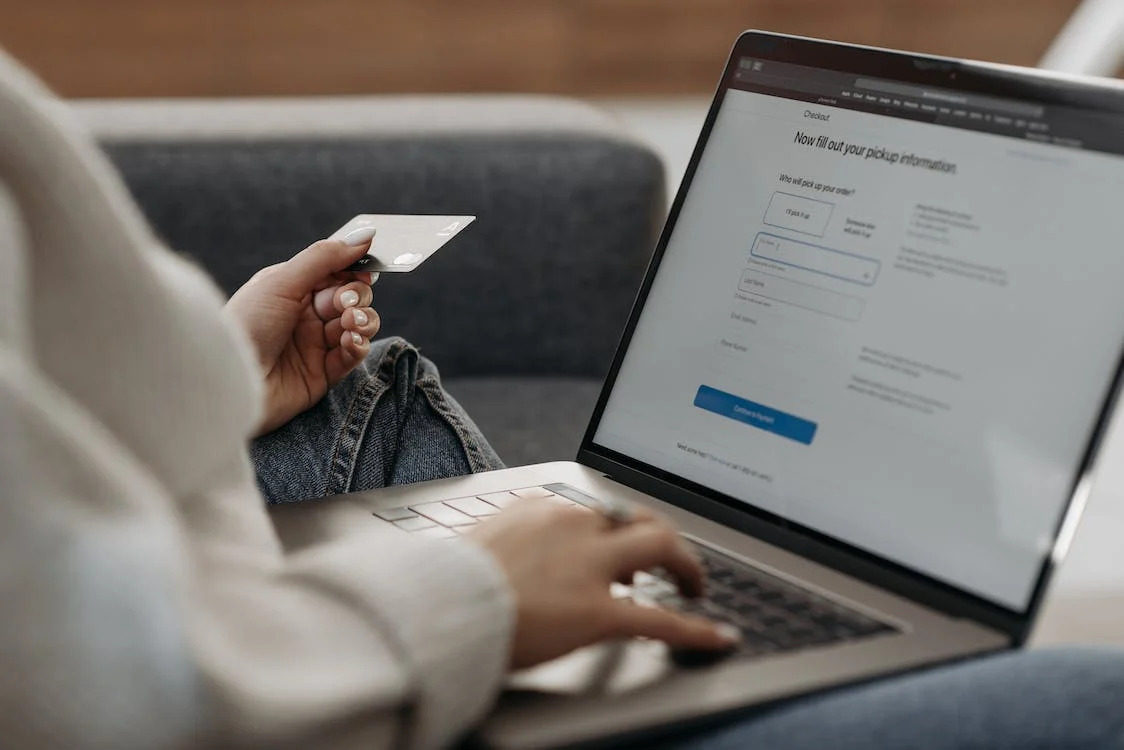


0 Comments