- They might have assumed that it’s challenging to build a website
- Some must have quoted a huge amount of money to build a website.
But as Google has solutions to all problems, one can even create a website through Google. Google My Business is the best way to create a basic web presence without any cost! If you have come here looking for how to create a free website, then you have come at the right place.
What are the pros and cons of using a free website from Google?
Pros:
- Totally free website for life
- Easy to use
- Get your website ready within 10 minutes
- No professional help required
Cons:
- The customization options are very limited and few selected themes available.
- No possibility to add or customize features on the website
- Looks very generic
- Doesn’t establish your brand presence in the best way
- No functionality for online shopping.
If you are someone looking to create your online presence without spending money, then its recommended that you should at least create the free website instead of skipping it due to the mentioned cons! Now that we have understood the pros and cons, let us get started with the steps required to publish your own free business website. This guide will help you with how to create a free website.
1. Login or create your account
At first, it’s mandatory to list your business on Google. Make a google account associated with your business, and go to google.com/business. At the top right corner, enter your business name along with your business address. Choose the area where you usually deliver goods and services to your customer. Later, choose the business category. Add your phone number and email address as it will be used for your verification. There will be a verification email sent to you, after your verification you are all set to use your google my business account. But, if you already have a Google My Business account, you can create a website straight from your account with much ease.
2. Business details
Once you have listed your account on Google, you are now just a click away to create your business website. At the top left corner, there will be different options. Select the website option, and your business’ name, hours, location, contact information, posts, catalog, and photos, will be automatically generated.

3. Select theme
There are eight themes to choose from; be it the website’s font or color scheme; everything is fully customizable. Now, in the edit tool, one can choose from a variety of CTAs to place it on the website. Later, edit the website’s headline, description, summary body, and summary header, if required. In the summary body, one can bold, italicize, underline, add a link, number, and bullet any of the text.
Through the Photos tool, one can upload a maximum of nine photos, product images, and other pictures, which will be displayed directly below the summary body. One can even upload their own cover photo at the site. The website’s copy can be written in 60 different languages. But there’s a downside too, one can’t change their website’s section order. You’re now all set to publish your one-page site on Google!
Features
- Well Optimized Site This will be a well-optimized website with fast loading times, enhanced security, and error-free ownership!
- Automatic Updates Whenever you update your Google My Business account, the website automatically updates all your new information. Hence, all the details are up to date.
- Boost Local Search Boost local search with your website presence and get maximum impressions and customer inquiries for your business.
- Run Google Ads to get more customers Running Google Ads or PPC to promote your business for relevant keywords will help you get more traffic and visibility in front of your potential customers.With this website builder, Google has supported millions of small business owners to bypass the challenges, costs, and time that deterred the development of creating their own websites. If you’re looking for a yet simple way to heighten your online presence, Google’s Website Builder is a boon for you! If you are looking for expert web development services, feel free to contact us through the contact page, and get a customized quote.

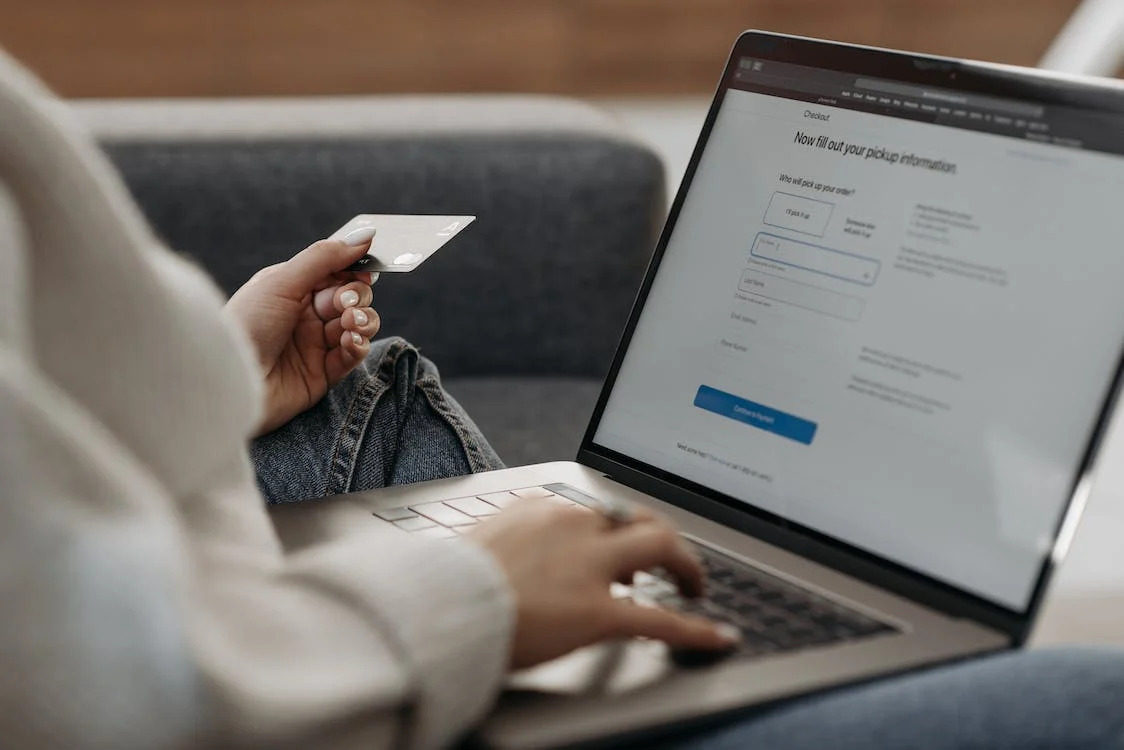


Do we need to have a business google account to create the website? Or is it possible with personal accounts too?
Hi Evelyn,
You can create a free website with a personal gmail account too. Let us know if you have more queries.
Thanks,
RP IT Solutions Team
This is a great article to get started with a free website
Hi Julia,
We are glad that you liked it! Keep visiting for more.
Regards,
RP IT Solutions Team
Didn’t knew that we can create a free website with Google, although with very limited features!
Hi Laurene,
Yes, the features are very limited! After all it’s free. Works for those just starting out and are on a limited budget but need to show atleast a very basic web presence.
Regards,
RP IT Solutions Team